Into this frenzy of busy personalized pages stepped Google, with its logo, single search box, and a few links. For folks who just wanted to find something and move on, it was like a search oasis. Eventually other search engines picked up on this minimalist presentation and suddenly it became more difficult to find full-text search engines that also offered your horoscope and the weather in Hoboken.
But now because everything goes in circles, Google itself is starting to offer portal content. Google's ability to personalize pages goes far beyond weather and horoscopes. At the same time, Google's not promoting this feature too much on its front page. You'll have to go looking for it. Let's make a nice North Carolina-ized Google portal page.
Start your portalizing at http://www.google.com/ig. (If you have a Google account, you can log in, but you don't have to.) You'll see that you'll already have some personalized content on the front page.
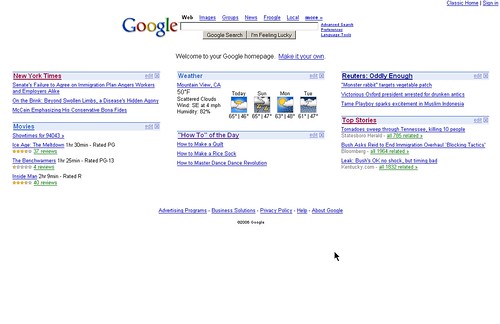
To turn Google into your portal, click on the "Make it Your Own" link. You'll get a series of checkboxes to sample content, but don't bother with those. Instead take a look at the whole directory of all the portalizing you can do at http://www.google.com/ig/directory.
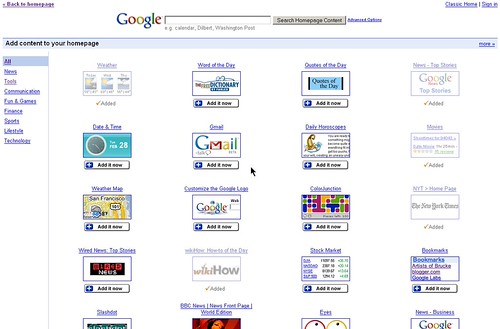
Content here is divided into sections, with the section names on the left. Sections available include news, tools, communications, and more. To get more information on a module click on the name of the module or the thumbnail. To add the module to your home page, click on the Add It Now link -- don't worry about customizing the modules right now, just add them to the front page.
As you'll see as you browse the available modules, you can do far more here than just get weather and sports scores. There are tools here too, including the ability to look up IP addresses, keep to-do lists, and more.
I've browsed through for a while and looked at a bunch of modules, and now I've gone back to my home page. And it's a mess!
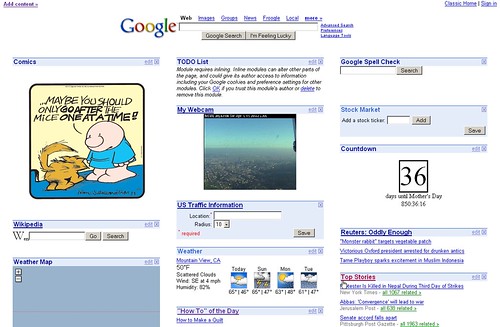
ZIGGY? I definitely did not request Ziggy. And why are some of the modules blank?
It looks this way because I haven't customized anything yet. And one of the modules -- the one in the middle -- has a security warning on it, noting that the module author might be able to access my Google cookies or preferences if I use this module. I don't know anything about that module or its author so I'll delete it.
Now I have to customize the modules. Each module has an Edit link. By clicking on the Edit link you'll get a little window that allows you to specify your preferences for that particular module -- what comic strip you want to read, or what Web cam you want to look at. (Some of the simple tools, like the spell check, don't have options.) There's an X available too, if you want to delete modules. Note for some modules you can add multiple items. For the stock ticker I can watch the stock prices for both Duke Energy and Progress Energy.
Edit everything the way you want to. After that you can move things around if you like! Click on a module and drag it to another part of the page. I might decide that I want the weather front-and-center, with a couple of WRAL Webcams on the left of the page, like this:

Well, that's okay, but it's missing some stuff. I want more on my personalized page. For example, I want the latest news from the North Carolina Zoo. And while we're at it, I want WRAL's local news and information from the UNC Libraries North Carolina collection. But Google's personalization tools don't offer any of that information!
That's true, they don't. But you can put it there.
Go back to the personalization page by clicking "Add content »" in the top left corner of your personalized page. Next to the query box at the top of the page you'll see an "Advanced Options" link. Click on that and you'll get a little box that looks like this:
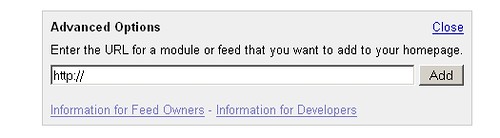
Any content that has an RSS feed can be added to your customized Google page using this box. So I can add Zoo news (http://www.nczoo.org/press/rssArticles.xml), or WRAL's top stories (http://www.wral.com/news/topstory.rss) or information from UNC libraries (http://www.lib.unc.edu/rss/NC_COLLECTION.rss). Though you don't have as many options with the RSS feeds as you do with the other modules, you can choose to show between 3 and 9 items from the feeds. And you can click and drag these modules just as you can the other ones.
Now, once I've added my additional RSS feeds and moved things around, what am I left with?
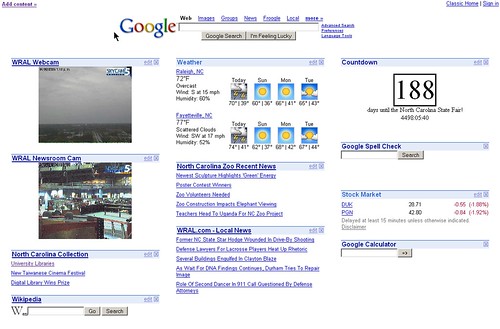
Now that's a lot more personalized -- and a lot more local -- than the portals of old!
This personalized page will persist as long as I keep the Google cookie in my browser. I can save it and access it without cookies if I log into a Google account. For more information on getting a Google account (they're free) check out https://www.google.com/accounts/NewAccount.